The field of mobile app development is continuously evolving, with new frameworks introduced frequently. To stay ahead of your competitors, you need to ensure the quality of your applications. Automated testing is a powerful way to be competitive in developing mobile applications.
Appium is an open-source framework to test native, mobile, and hybrid applications on iOS and Android. The Node JS-based server of Appium exposes the REST APIs that are compliant with the WebDriver protocol.
Nightwatch is an integrated framework for conducting end-to-end automated testing of applications and websites. It is based on Node.js and leverages the W3C WebDriver API to communicate with browsers. Here are some important things to know about testing native and hybrid mobile apps on Nightwatch js Appium.
Testing Native Mobile Applications in Appium – Top Things to Know
Native applications are platform-specific. These apps are typically based on platform-specific codes and tools. When testing native apps with Appium and Nightwatch, you should establish the testing environment properly.
- Install Appium and its dependencies on your testing machine.
- Set up the desired features in the test script to specify the application you want to test. You must also mention the platform and the device details for the test on Appium to be successful.
- You can interact with the native elements of Appium through their IDs and XPaths.
- Appium provides you the flexibility to create test cases in languages like Java, Python, etc. Your QA team can use libraries to execute common user-based actions like verifying UI elements, clicking buttons, etc.
Handling Native Mobile Applications in Nightwatch
To handle native mobile applications in Nightwatch js Appium, follow these steps.
- Install Nightwatch and Appium WebDriver bindings.
- Configure the desired capabilities in the configuration file of Nightwatch.
- Leverage the integrated commands of Nightwatch to perform actions on the native application.
Handling Hybrid Mobile Applications in Appium
Customary to their name, hybrid applications are web applications with a native app shell. Nowadays, hybrid apps are gaining immense popularity because of their cost-effectiveness. Moreover, they are easy to maintain as they require a single codebase. To perform Nightwatch API testing, you must install the API testing plugin. Here are some ways to handle hybrid mobile applications in Appium.
- Define the desired functionalities and launch the hybrid application
- To run tests on Appium, you must have the web context
- With the web context, you can interact with the web elements within the WebView
If the need arises to interact with the native elements, you can switch back to the native context.
Handling Hybrid Mobile Applications in Nightwatch
Listed are the steps to test a hybrid mobile application using Nightwatch.
- Configure the functionalities of the hybrid mobile application
- In Nightwatch, you can use the execute command to run the JavaScript code within WebView. It will allow you to communicate with the web-based elements.
How to be Successful While Testing Native and Hybrid Apps on Nightwatch and Appium?
Testing native and hybrid apps on Appium and Nightwatch requires you to adhere strictly to the best practices that include:
- Ensuring that you have the right application package. It is crucial to have the activity (for Android apps) and bundle ID (for iOS apps) mentioned.
- Utilize the Appium Inspection or Appium’s GUI tool to recognize element locators for native and hybrid applications.
- Use appropriate synchronization mechanisms to tackle timing while interacting with the elements.
- Regularly upgrade your testing frameworks and WebDriver bindings to the latest releases for seamless compatibility.
Significance of Continuous Integration (CI) for App Testing on Nightwatch and Appium
Performing Continuous Integration (CI) in automated mobile app testing is integral to your project’s success. CI makes sure that the code changes are automatically tested and integrated into the codebase. The main reason behind using CI is its ability to detect issues during testing. CI is an inseparable part of app testing on Appium and Nightwatch for the following reasons.
- Faster Feedback Loop
With CI, your developers will get immediate feedback. It boosts the development process by allowing the developers to recognize and sort out issues.
- Enhances the App’s Quality
By identifying the lingering issues early, CI prevents them from affecting the app’s codebase.
- Decreases Strenuous Manual Testing
With CI, there is no need for manual testing. It frees up your QA team’s resources and time. They can concentrate on fine-tuning the app’s performance under various scenarios.
Appium and Nightwatch are the two commonly used frameworks in automated testing. The main reason behind using these frameworks is their ability to test native and hybrid mobile applications.
Nightwatch API testing redefines the app development process. Your agency can concentrate on conducting parallel testing with Appium and Nightwatch. The particulars of implementation of Appium and Nightwatch may vary based on the programming language you are using. You can refer to the documentation of these frameworks to ensure the success of your automated test.
For more valuable information visit our website.

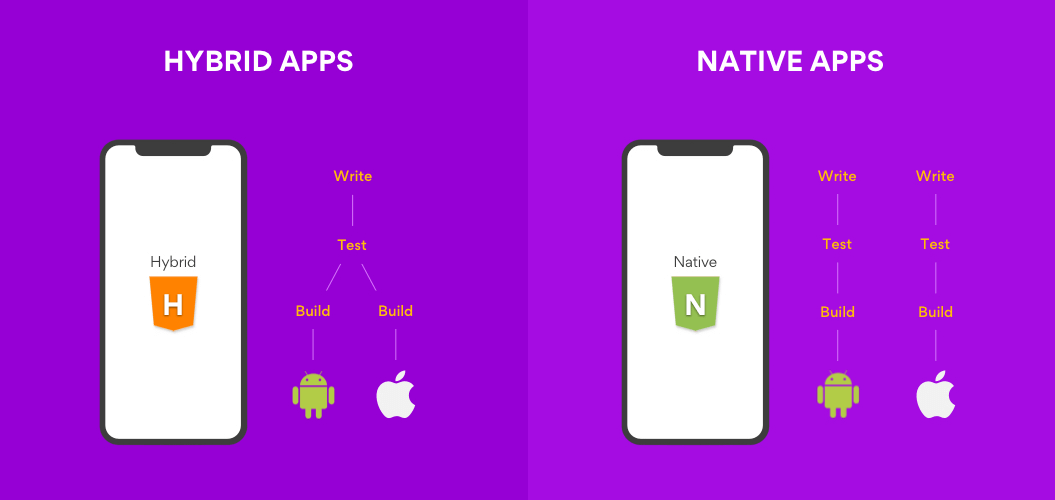




Add comment